Here obdii365.com engineer shows you step by step how to install VAG diagnostic tool Bluetooth VAS 5054A ODIS 3.0.3 Postseup 9.3.10 on Windows 7 system.
ODIS 3.0.3 installation steps… here you go.
Go to the folder F:\01.Setup
Run OffboardDiagSetup-Service3_0_3 application
Select the setup language
Click on Next
Next
….
Next
Select the license file, click on Browse: F:\02. Patch License\license.dat
Then Next
Next
Installing Offboard Diagnostic Information System Service…
Please wait while Windows configures Microsoft Visual C++ 2005 Redistributable
Continue installing ODIS…
Finish installing ODIS
No need restart your computer now
Go to F:\02. Patch License
Copy OffboardDiagLauncher application
Open Offboard Diagnostic Information System Properties
Open File Location
Paste (copy and replace) OffboardDiagLauncher in C:\Program Files\Offboard_Diagnostic_Information_System_Service
Run Offboard Diagnostic Information System on Desktop
Offboard Diagnostic Information System Postseup- Configuration data input
Select local directory: F:\Postsetup 9.3.10\postseup\update
Enter the user name and key word: both abc
Select the installed language (here: English)
Updating…
Update check results
Downloading… (about 1 hour)
File download: save this file or program online to open it? Click on Cancel
Read the warning/notes and close
Release Notes: OK
End ODIS
Pop-up: installing device driver software
Pop-up: VAS5054a device driver software installed successfully
Go to Computer Management
Device manager->Sorting vehicle interface-> VAS5054
Again, run Offboard Diagnostic Information System on Desktop
File download: save this file or program online to open it? Click on Cancel
Release Notes: OK
Warning/notes: OK
Go to Diagnosis
Start diagnosis
Pop-up: Check if the ignition is switched on the vehicle that will be connected before continuing
Select a model: Volkswagen, 3C- Passat 2006>, the 2007 year, Sedan, BLX 2.0L Motronic/110kW

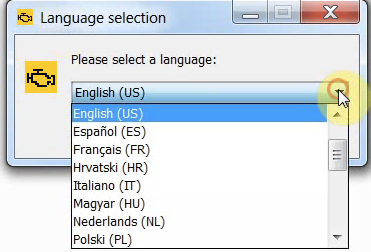
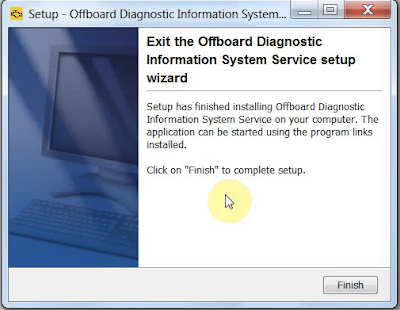
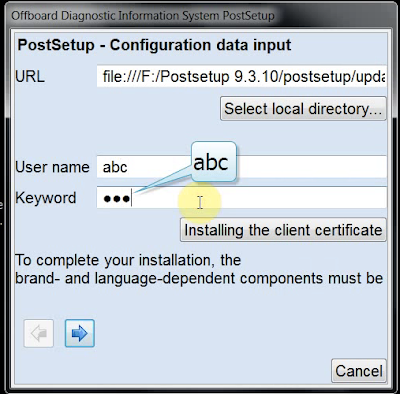
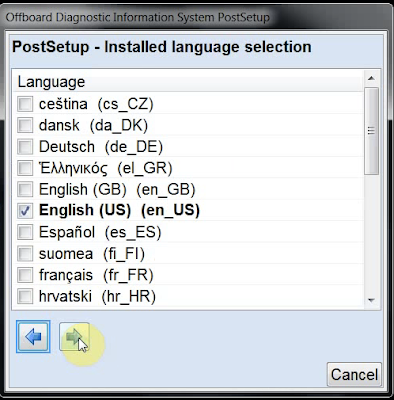
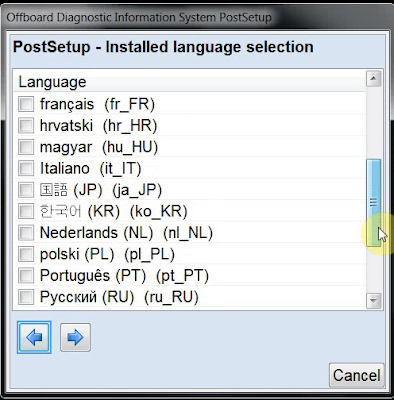
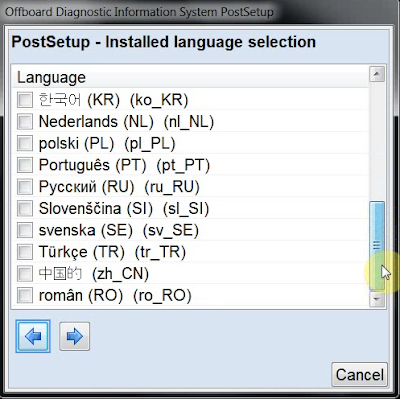
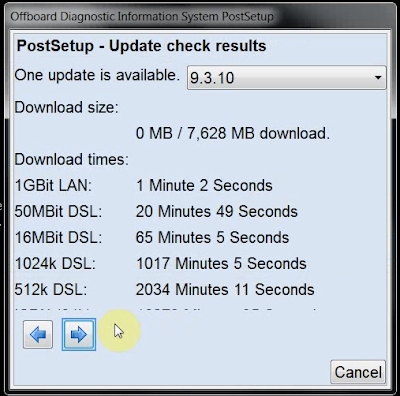
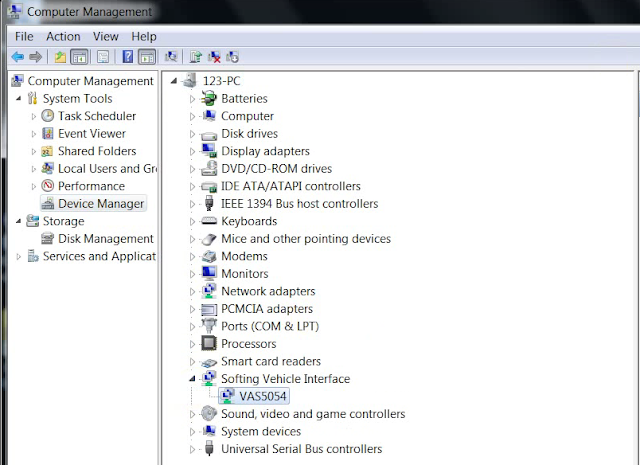
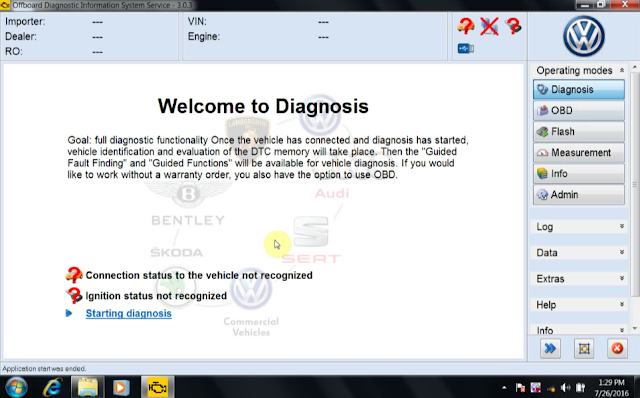
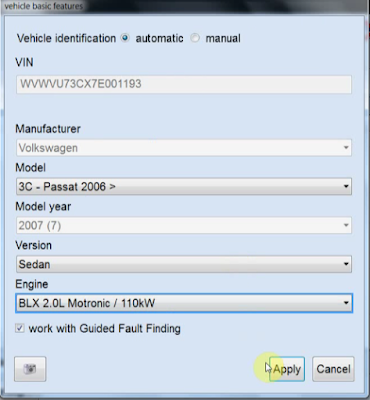
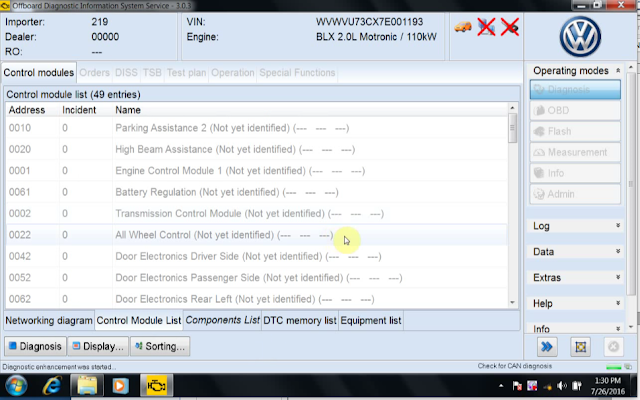
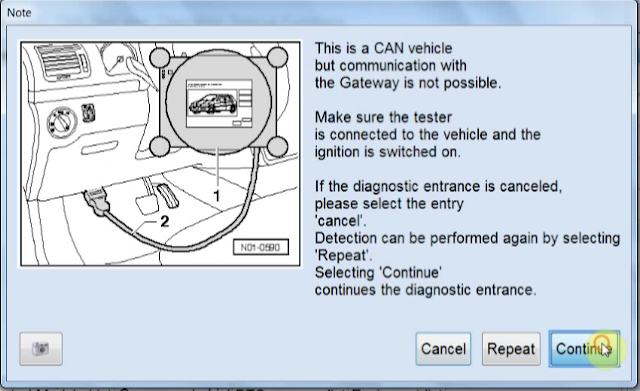
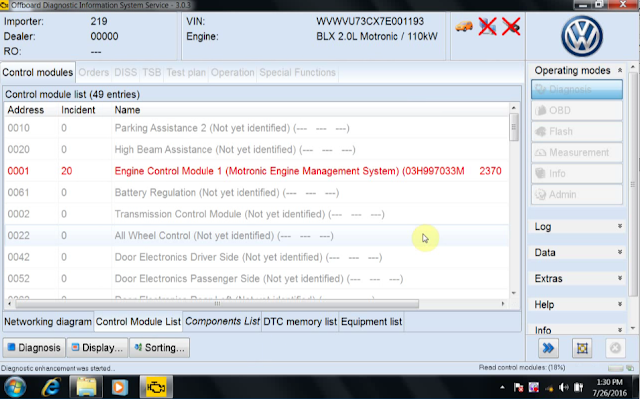
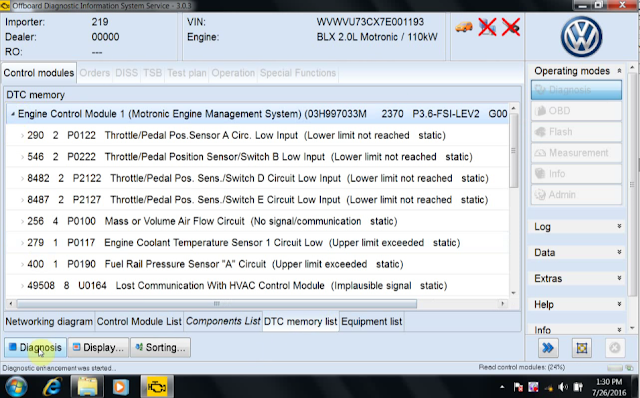
 0 kommentar(er)
0 kommentar(er)
